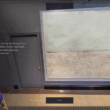In 2023, creating virtual tours can be done directly from your smartphone! Here are some tips to make the best Space Captures possible.
Here’s a quick overview, and the rest of the page will go into detail:
💡 Reduce blur: increase lighting and move your smartphone or camera slowly during capture
📷 Turn your phone horizontal, if you’re recording on your phone.
↔️ Move sideways, don’t turn in a circle: make sure you move around the space while capturing. Put your back to the wall and face inward while capturing room interiors
📷 Include everything you want in your tour in your video: your final virtual tour can only include as much detail as you have in your video capture
📖 Plan the story of the space: think of how you want to present the space to your audience. Capture separate photos of major features
🗺️ Connect with guided and travel content creators: consider reaching out to experts about your space to create accurate and engaging storytelling with your space
Reducing blur
First, and most importantly, you want to reduce blur in your video so that your final result is the highest resolution possible.
The first, best way to decrease blur in your video is to increase lighting. The best is shooting with direct sunlight–after that, whatever lights you’re able to include will result in the sharpest final capture.
If you’ve increased lighting as much as you want, or if you want to capture a dim or nighttime scene, you can also reduce blur by increasing the ISO on your camera. This may introduce more visual noise into the final capture, however.
The second, most important part of reducing blur is to move your phone or camera slowly while recording video. For scenes without a lot of light, you must move even more slowly, or the frames of your video will be blurry, and your final tour will be blurry also.
Turn your phone horizontal
You can gather the greatest amount of data creating your virtual tour by holding your phone horizontally instead of vertically.
If you’re capturing on another camera, make sure to hold it horizontally too. For 360 cameras, this doesn’t make a difference.
Move sideways, don’t turn in a circle
One of the most important things to do while capturing your space is to move your whole body sideways and try never to turn in a circle.
This is because the Virtual Tour created from your video needs a lot of different perspectives from different positions in order to understand the environment around you.
For example, here’s a video with sideways and up-and-down movement to demonstrate recording:
The resulting 3d environment created from this input video looks like this:
You can see here how the central object as well as the background was captured in the 3d scene. If you’re capturing a room interior, follow a similar path, putting your back to the wall and pointing your smartphone at the center of the room.
Include everything you want in your tour in your video
This may seem intuitive, but it’s worth mentioning, include everything in your video that you want in your final tour.
If you want to record multiple videos to capture all the features, make sure that the videos have overlapping content so that they can align with each other–otherwise, you can make multiple spaces with the videos.
Plan the story of the space
Before and during the capture, plan the story that you want to tell with your space–this will help you identify the key areas that you want to capture and influence how you spend your time recording videos.
Also capture separate photos of any features that you want to highlight: for essential details or main features that you want to include, consider taking separate photos to include in the guided tour.
While you’re working on-site, similarly see if you can get any interviews or videos of experts talking about the spaces that you’re capturing.
Connect with guided and travel content creators
Finally, connected to the last point, reach out to content experts, possibly like site authorities or archaeologists if you’re working in cultural heritage. If you’re capturing houses or other objects, you can look for similar content experts to film and include in the Guided Tour after your capture your video and turn it into a 3d space.
Interviewing these people will also get them invested in your project, and this may open doors for an important channel for sharing your tours in the future.
That’s it for now–more tips are coming soon! What are you most interested in hearing about and what are your greatest challenges? I’m still writing this guide. Write with your questions to [email protected].